Hi Buddy,
Today I am going to
Share with you HOW TO SUBMIT BLOGGER SITEMAP TO GOOGLE WEBMASTER TOOLS.
Here are the steps to add your blogger's Sitemap to Google Webmaster-
- First of all for creating sitemap code for blogger go to http://ctrlq.org/blogger/ ,Here enter full address of your blogger and Press on Generate Sitemap.
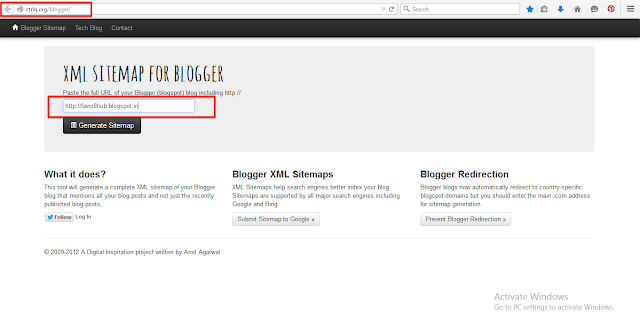
- and Go>> Setting of your Blogger
- And then>>>Search Preferences, There you see in CRAWLERS AND INDEXING, there is an option of Custom robot.txt
- You have to enable that by pressing YES, Blogger will ask you write then paste that copied code here and it looks like given below link
# Blogger Sitemap generated on 2015.05.19
User-agent: *
Disallow: /search
Allow: /
Sitemap: http://favor8hub.blogspot.in/atom.xml?redirect=false&start-index=1&max-results=500
- Copy highlighted code from/atom
- Now go to https://www.google.com/webmasters/ and Sign in with your Google account
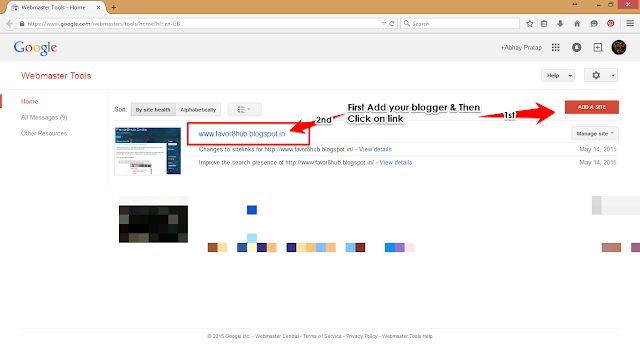
- Then Click on ADD A SITE and After Verification then click on Site URL in Google Webmaster Tool
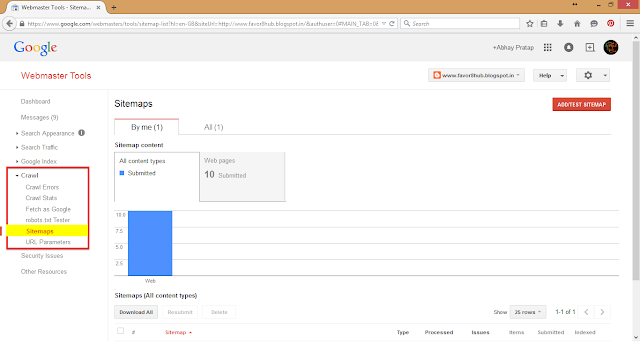
- Now Go to Crawl >>>>SITEMAPS and Click on ADD SITEMAP and here paste the copied xml code i.e.-
atom.xml?redirect=false&start-index=1&max-results=500
- And Submit your SiteMap






Thank you for sharing easy steps
ReplyDelete