Many of you sometime find problem Unable to resolve the server's DNS address. This problem is about watching online movies/Cricket Streaming. This is not a big problem here is solution. Follow these steps and get solution-
- Go to Start>Search>Network and Sharing Center or you can go by going on Control Panel> Network and Internet > Network and Sharing Center.
- Now go to Right sidebar> Change Adapter Setting
- Click on Change Adapter Setting> Right click on Ethernet > Click on Properties (menu Item)
- Double click on "Internet Protocol Version 4 (TCP/ipv4) " in "Ethernet Properties"
- left click on "Use the following DNS server addresses: (radio button)"
- Now write the following-
In "Preferred DNS server"- 8. 8. 8. 8
In" Alternate DNS Server"- Leave it as it is (blank)
If you find any problem leave a message !!!!
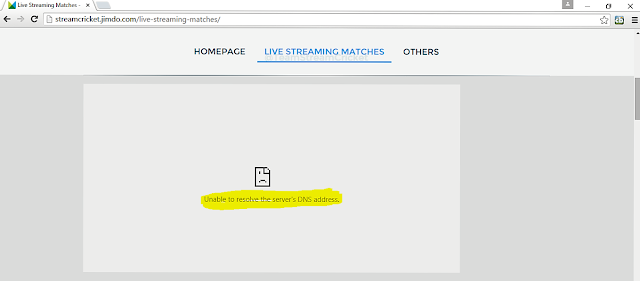


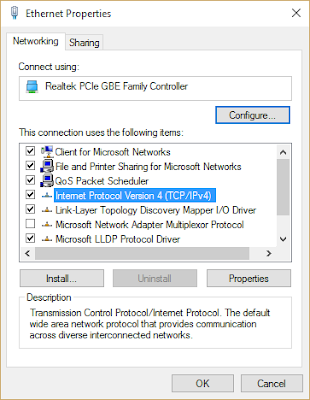



Comments
Post a Comment