Hello India Today I am going to tell you how to mute click sound of your PC/Laptop. This is very easy,Just follow these steps and we'll able to mute sound of click.
Here are the steps-

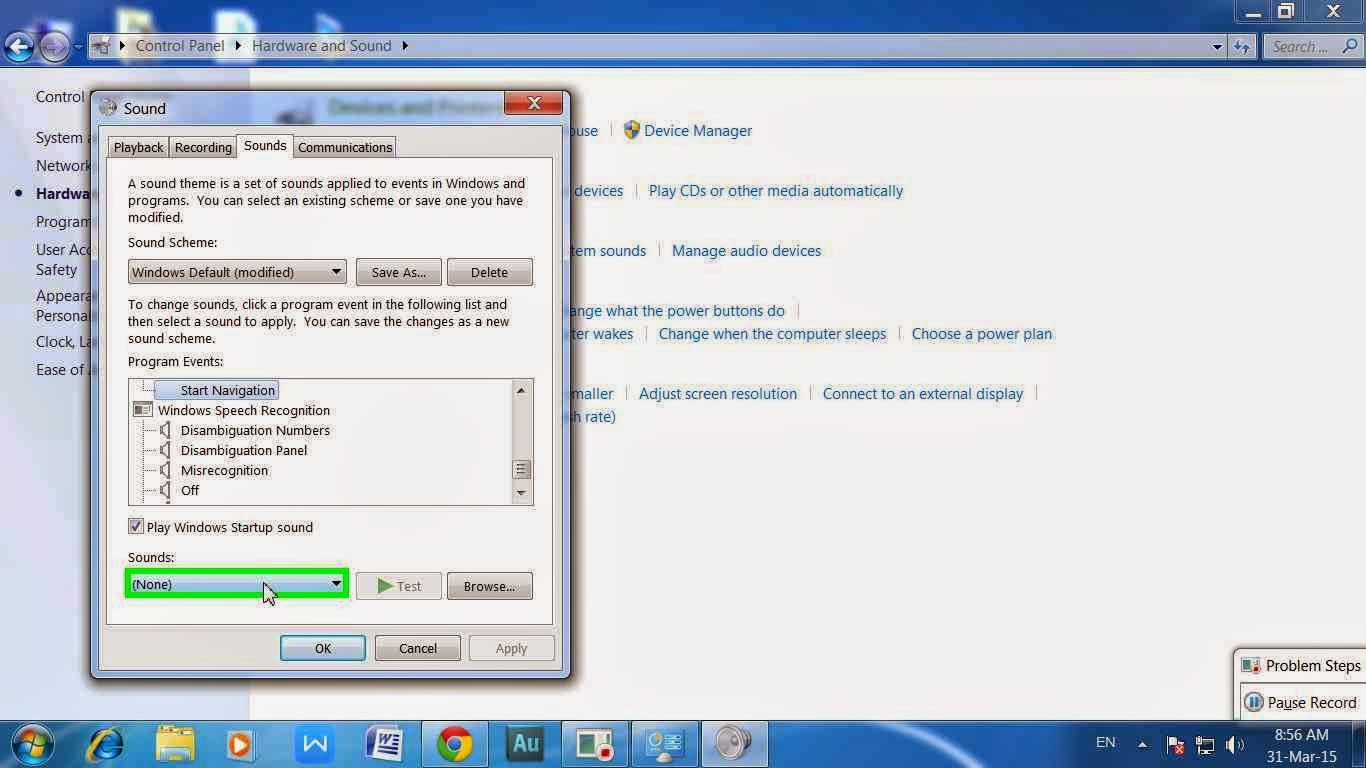
Here are the steps-

- Now look at Hardware and Sound and click on this.
- Now Click on Sound option
- Now Select Sounds option of New Window
- Now Search for Start Navigation in Sound tab of New Window
- Select NONE in drop down menu of Sound given at bottom.
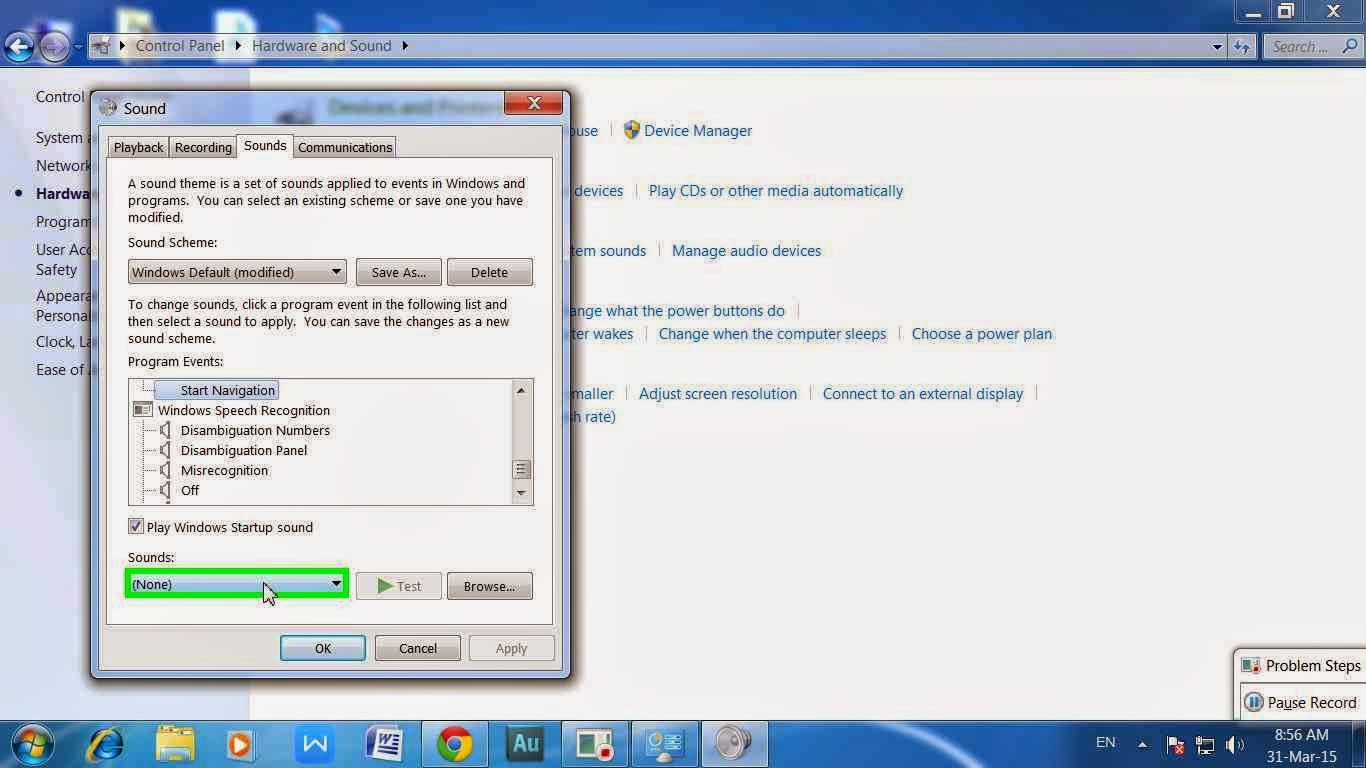
- Press click on Apply Button then Click on OK and Hence we'll not hear click sound until we start again!
#HappyLearning



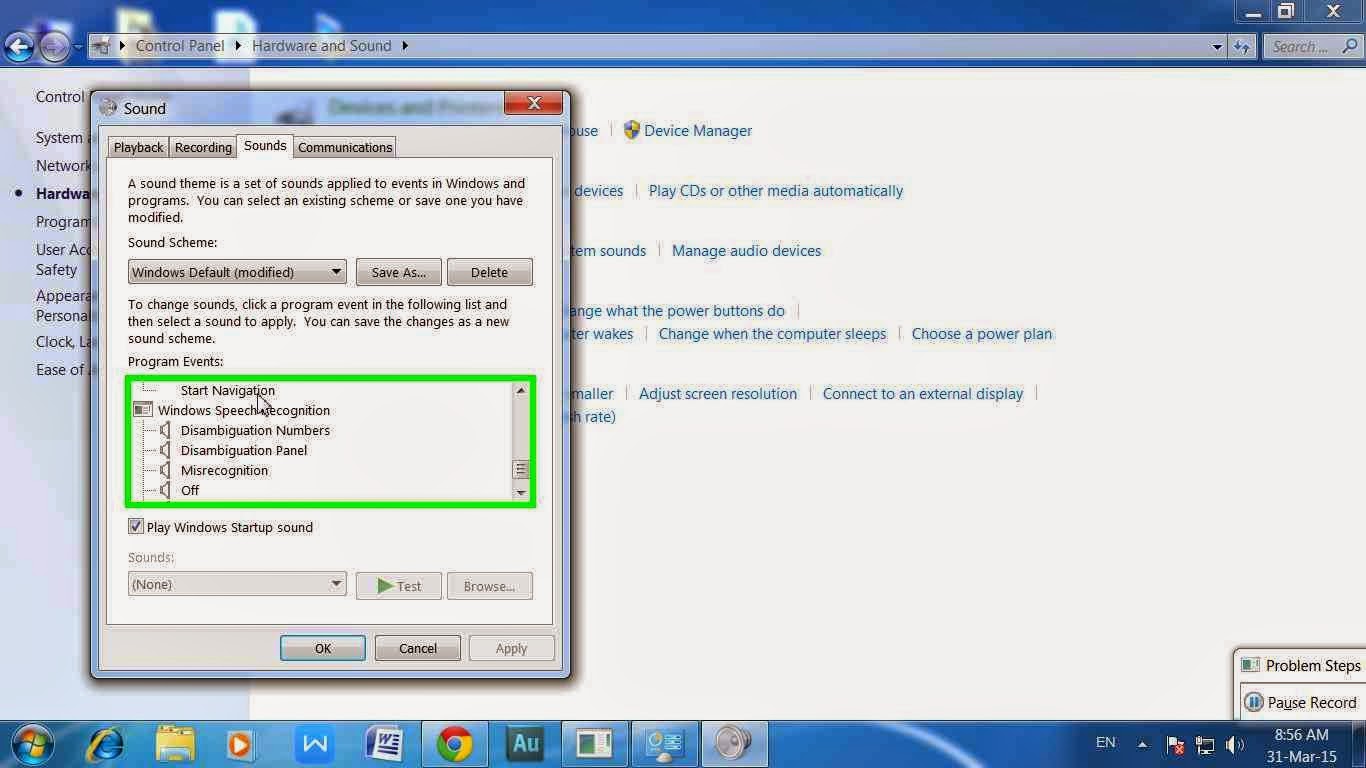
Comments
Post a Comment